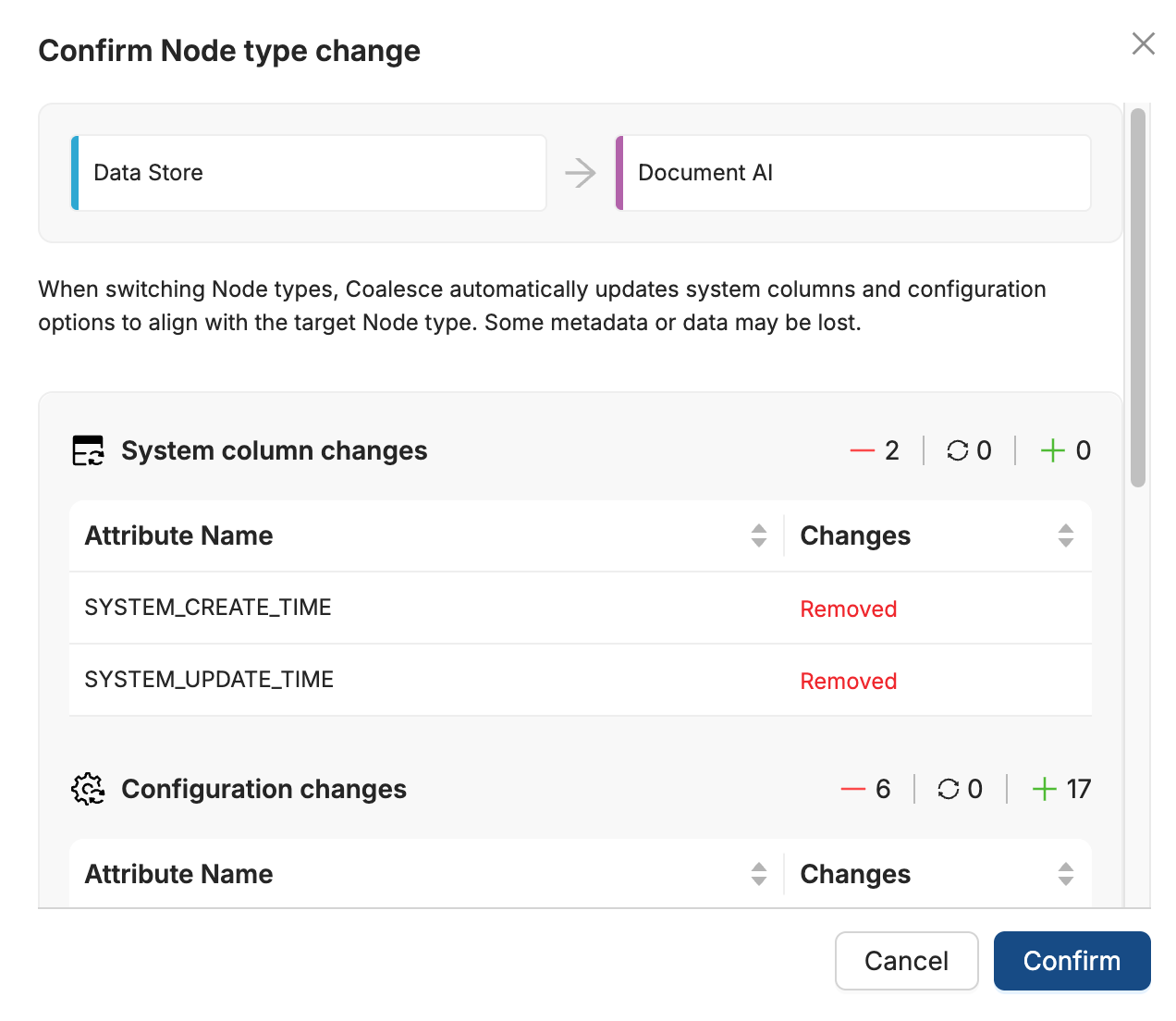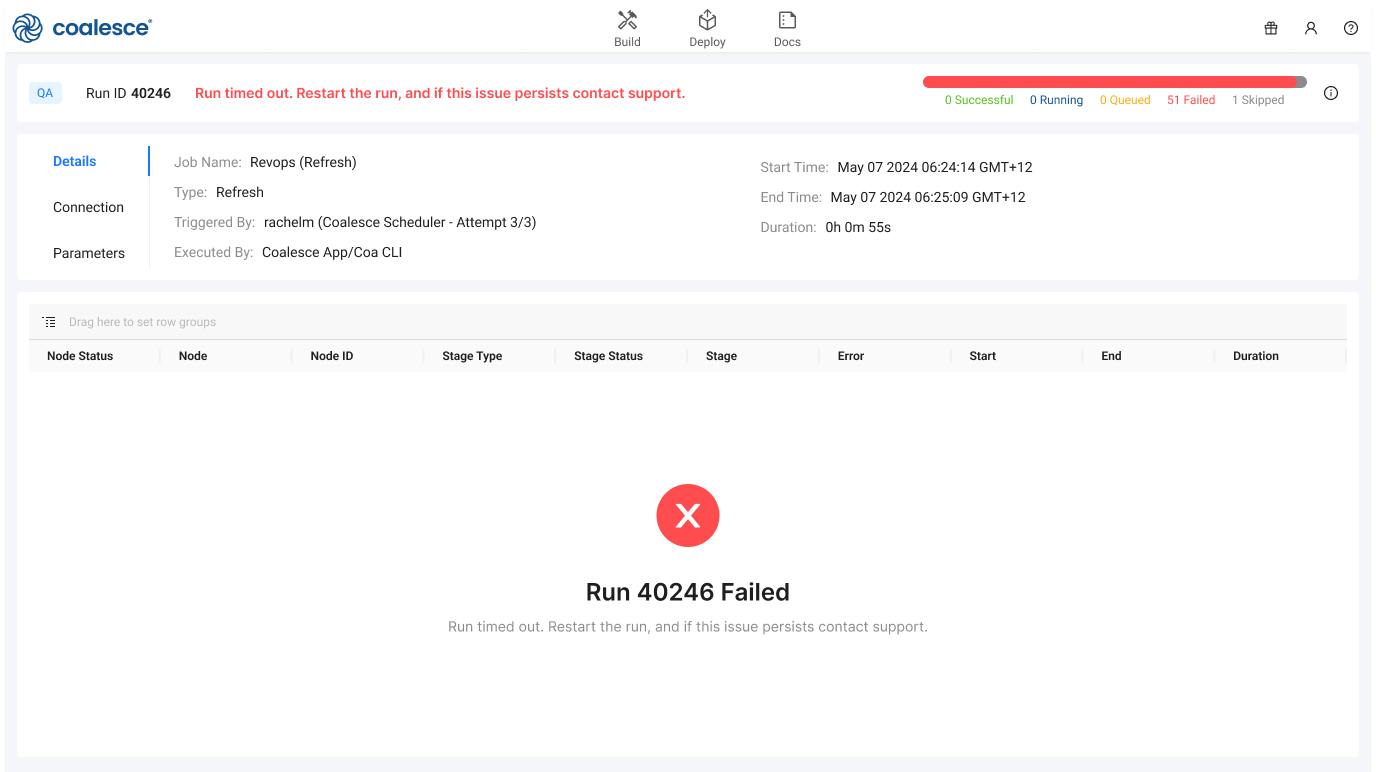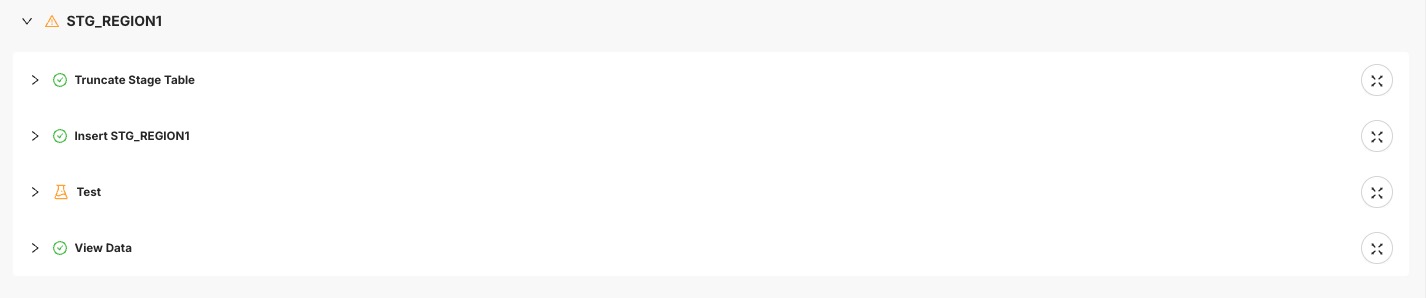BigQuery in Private Preview
Big Query support in Coalesce Transform is now available in private preview. Reach out to your account team to enable it.
UI Changes
Project and Workspace ID in URL — URLs now include the Project and Workspace ID, making it easy to share direct links to specific Workspaces. For example
/projects/<project-id>/workspaces/<workspace-id>/buildRedesigned Copilot Chat History — The Copilot chat history now uses a card-style design with improved hover states. History items show "X messages · Xh ago" instead of full timestamps, and the delete button only appears on hover for a cleaner look.
Copilot
Message Feedback — You can now provide feedback on specific Copilot messages using like and dislike buttons, helping improve AI response quality.
Improved Abort Functionality — The Copilot abort button now properly stops the UI spinner when you cancel a request. Previously, the spinner continued even after aborting.
Packages
BigQuery
Base Node Types 1.0.0 is available — Sign up for our private preview by contacting your account manager.
Bug Fixes
Preserved Thread Titles — Fixed an issue where Copilot thread titles were overwritten when starting a new chat. Existing thread titles are now preserved correctly.
Runtime Parameter Warning Consistency — Fixed an issue in the Node Type Editor where after correcting invalid runtime parameters and saving, the error popup wouldn't automatically clear until you left and re-entered the editor. The warning now updates correctly when parameters are fixed.
Copilot Text Overflow — Fixed an issue where text content in Copilot responses overflowed horizontally beyond the shaded content area. Content now displays within proper boundaries.
Subgraph Tab Handling — Fixed an issue where deleting a Subgraph while its tab was active resulted in a blank white tab. The interface now handles Subgraph deletion gracefully.
Code Editor Line Numbers — Fixed a CSS conflict where duplicate line numbers would appear.