We fixed an issue where users were unable to scroll when using column tests.
Version 7.28.0
Starting with this release (7.28), we're rolling out updates in stages over the course of a week to ensure a smooth deployment for all customers. Your app will automatically receive the update as it becomes available. You don't need to take any action. We'll notify you once the release is live in your app. This staged approach helps us monitor each release and address any issues quickly, ensuring the best experience for everyone going forward.
If you have questions, please contact support.
Coalesce Copilot
Coalesce Copilot is an AI assistant that accelerates data pipeline development through natural language interaction. Instead of manually configuring nodes through the UI, simply describe your requirements in plain English or paste existing SQL—Copilot translates your intent into working DAG nodes with proper transformations, columns, and relationships. This intelligent assistant empowers teams to:
Build and modify nodes through conversational commands.
Import existing SQL queries into structured Coalesce pipelines.
Execute multi-step workflows from high-level requirements.
Receive guidance on best practices and workspace configurations.
By combining the speed of AI-generated scaffolding with the precision of Coalesce's visual interface, Copilot enables both experienced developers and SQL users to build production-ready data transformations faster than ever before.
Enable Coalesce Copilot in your Organization Settings > Preferences.
UI Changes
Improved Error Messaging for Timed Out Runs — Run timeout errors now say "Run timed out. Restart the run, and if this issue persists contact support." Run details now show whether you executed the run using the Coalesce App or Coa CLI in the new "Executed By" field.
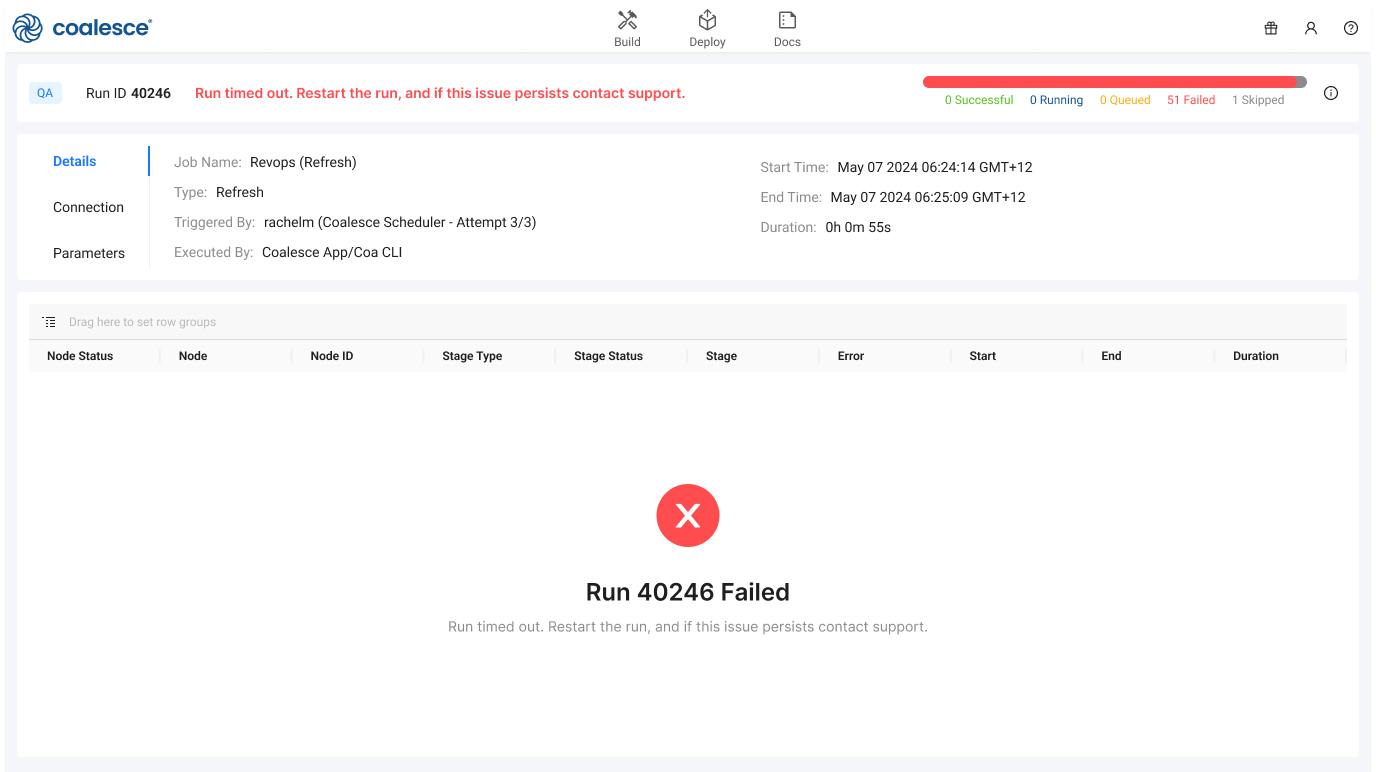
Readable Add Source Popup After Workspace Creation — The popup that appears after creating a Workspace to guide you on adding sources now has improved text contrast. The message is now easy to read against the blue background.
Test Failure Indicator in Build Interface — When you run a Node with tests and a test fails with "Continue on Failure" enabled, you'll now see a visual indicator. An orange indicator appears on the Node, and a yellow indicator appears on the failed test child Node. This makes it easier to spot test failures without checking run details.
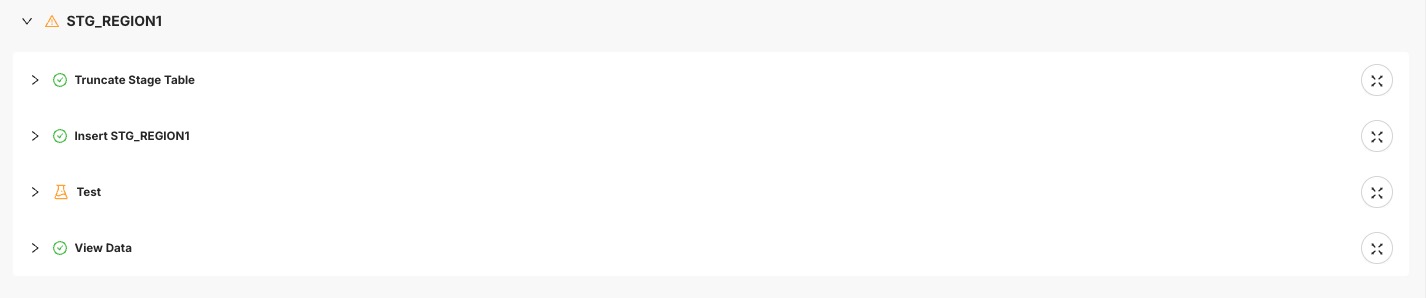
Mapping Grid
Prevent Accidental Empty Columns — The Mapping Grid no longer creates empty "nameless" columns when you click or tab through the grid. Previously, clicking in the grid could accidentally generate blank column rows without names or data types. You now need to take an explicit action to create new columns, reducing confusion and metadata clutter.
Bug Fixes
OAuth Token Storage Issue Resolved — Fixed a scenario where OAuth users with Snowflake connections could be blocked due to a secrets storage issue. The system was unconditionally saving Snowflake tokens in V1 format even when the V2 feature flag was enabled, causing payload size limits to be exceeded in Google Secrets Manager when tokens expired and needed to be reset.
Full Deploy History Access — Fixed an issue where some users with correct Environment Reader permissions could only view 2-4 recent deploys or runs in the Deploy tab. All users with Environment Reader permissions and above can now see the complete deployment history.
Node Descriptions Support for Databricks — Fixed an issue where adding a Node description to an existing Databricks Node would cause deployment failures. You can now add or update descriptions on Databricks Nodes without deployment errors.
Duplicate Column Errors — Fixed a scenario where the deployment process could generate ALTER statements to add columns that already existed, causing production deployments to fail. This issue occurred when certain column metadata changes triggered unnecessary ALTER statements.
Databricks
Incremental Nodes Package
Version 1.0.0 - The Coalesce Incremental load Node is a versatile Node that allows you to develop and deploy a Stage table/View in Databricks where we can perform incremental load in comparison with a persistent table added on top of it.
Test Utility Package
Version 1.0.0 - This package is inspired by the Great Expectations package for Python.It will allow you to deploy Great Expectations like tests in your data warehouse.
Lakeflow Declarative Pipelines
Version 1.0.1 - Parquet file type support added.
Snowflake
Cortex Package
Version 3.0.1 - Added blank option to all optional dropdown selector configurations, improving usability. Test documentation updated.
Version 3.0.2 - Fixed Document AI stream name handling and added else blocks to prevent Empty SQL errors. Added default blank for Embedding model in Cortex Search Service.
Dynamic Tables Package
Version 2.1.4 - Added common column dictionary list macro with logic improvements. Added blank options for Refresh and Initialize configurations.
Version 2.1.5 - Fix for Missing Handler for Incoming Node type transitions (View/Table → Dynamic Table).
Version 2.1.6 - Adds
Advance Warehouse Selection,Immutability Constraint, and Backfill options across Work/Dimension/Latest Record Version. Updates redeploy/ALTER triggers and simplifies materialization-change steps.
Functional Node Types Package
Version 4.2.0 - Added new Recursive CTE node type for building recursive queries.
Version 4.2.2 - Added aggregation transformation support for Recursive CTE. Fixed Empty SQL statement errors.
Version 4.2.3 - Added
Populate on deploysection andPre-SQL/Post-SQLoptions for View to Date Dimension Node.Version 4.3.0 - New Time Dimension Node for time of day analytics.
Streams and Tasks Package
Version 2.4.2 - Fixed Empty SQL statement issue. Test documentation updated.
Deferred Merge Package
Version 2.0.1 - Fixed Empty SQL statement issue.
Data Quality Package
Version 2.0.1 - Fixed Empty SQL statement issue.
Version 2.1.0 - Expands DMF node config to include Universal DMFs, Custom DMFs, and Alerting Options; adds static-behavior limitation; updates screenshots and versions table.
Base Node Types Advanced Deploy Package
Version 2.2.0 - Enhanced delete logic for Fact and Dimension nodes with three distinct methods:
Hard Delete (permanent removal)
Soft Delete (marks records as
isSystemCurrentFlag = 0while retaining history)No Delete (prevents delete operations to maintain existing data flows).
Added Primary Key management configuration for seamless altering and dropping of constraints.
Added Merge Exclude List for SCD Type 1, allowing specific columns to be excluded from the update phase of MERGE operations.
Version 2.2.1 - Fixed Empty SQL statement issue.
Version 2.3.0 - Added Last Modified comparison to Dimension, Persistent stage, and Fact Nodes.
Version 2.3.1 - Added
Last Modified ComparisonCDC options (includingLast Modified Column,Treat Null as Current timestamp, andType 2 Dimensionnote) acrossPersistent Stage(table/transient),Dimension(table/transient), andFact(table/transient).
Base Node Types Package
Version 1.3.7 - Fixed Empty SQL statement issue.
Iceberg Tables Package
Version 3.0.3 - Added dictionary functionality for macros in Dynamic Iceberg Dimension and Dynamic Iceberg LRV node types. Fixed Empty SQL errors in Snowpipe Iceberg Table and External Iceberg Table.
External Data Package
Version 2.0.4 - Added case insensitive toggle to CopyInto, Snowpipe, and External Table node types. Modified run templates for Snowpipe, External Table, and InferSchema to fix Empty SQL errors. Modified External Table to not drop temporary file format in infer process.
Version 2.0.5 - Adds Snowflake Secrets-based credentials for API node (Bearer/Client ID+Secret) with guidance and images. Adds package tags and updates versions table.
Version 2.1.1 - Add Git Seet Node. Loads data files directly from Git repositories into Snowflake tables. It connects your version-controlled seed files including CSVs, reference tables, lookup data to your Coalesce pipelines without manual file transfers or separate staging infrastructure.
Interactive Table Package
Version 1.0.0 - Interactive table deliver low-latency query performance for high-concurrency, interactive workloads.
Incremental Loading
Version 2.0.1 - Added an else block to the RUN template to handle cases where the
materializationTypeis View.
Version 7.27.1
Private Preview
We have begun a phased rollout expected to be complete by December 31, 2025.
Coalesce Copilot
Coalesce Copilot is an AI assistant that accelerates data pipeline development through natural language interaction. Instead of manually configuring nodes through the UI, simply describe your requirements in plain English or paste existing SQL—Copilot translates your intent into working DAG nodes with proper transformations, columns, and relationships. This intelligent assistant empowers teams to:
Build and modify nodes through conversational commands.
Import existing SQL queries into structured Coalesce pipelines.
Execute multi-step workflows from high-level requirements.
Receive guidance on best practices and workspace configurations.
By combining the speed of AI-generated scaffolding with the precision of Coalesce's visual interface, Copilot enables both experienced developers and SQL users to build production-ready data transformations faster than ever before.
Updates
UI Changes
Project ID Visible in Settings — You can now see the Project ID directly in the Project Settings modal. This makes it easier to find and reference without checking URLs or using the API.
Onboarding
Clearer Onboarding Message — When creating a new Workspace, the confirmation message after step 1 now reads "Workspace creation initialized". This more accurately reflects the setup process.
Deployments
Readable Node Names in Plan Errors — Deployment plan validation errors now show the human-readable Node name instead of just the Node ID. This makes it much faster to find and fix the Node causing the error.
Jobs & Notifications
Job Notifications Show Test Failures — Job Scheduler notification emails now distinguish between a successful run and a successful run with failed tests. This gives you a clearer status on data quality without having to check the UI.
API
Set Workspace Node API Database and Schema — The Set Workspace Node API no longer allows
databaseandschemato be set. These fields are derived from your Storage Mappings, and this change prevents them from being accidentally overwritten.
Bug Fixes
Retry from Failure Uses Environment Parameters — Fixed an issue where using the Retry from Failure button on a job in the UI would not apply the Environment's configured parameters. Retries from the UI now correctly use the same Environment Parameters as a normal job run.
Expanded Column Selectors Visibility on Smaller Screens — Fixed an issue where expanding column selector options would only take up a small part of the screen, making difficult to see columns. Expanded column selectors now take up the entire area making sure all options are visible.
Packages
External Data Package
Version 2.0.3 - Added support for conditional
STORAGE_INTEGRATIONin the Copy Into Node type, offering flexible staging logic.
Base Node Types
Version 1.3.6 - Resolved an issue with toggles in the Base Node Types UI config that caused inconsistent behavior.
Iceberg Tables
Version 3.0.1 - Iceberg's Copy Into Node now supports conditional logic for
STORAGE_INTEGRATION.Version 3.0.2 - All optional dropdown selectors now include a blank option, reducing forced selections and improving usability.
Data Security Package
Version 1.0.1 - Improved runtime processing reliability of masking view templates to enhance sensitive data protection.
Action Required: Workspace YAML Updates and COA CLI Upgrades Following Backend Migration
Dear Coalesce Customers,
We're writing to inform you of an important backend migration that will be completed on or after December 1, 2025 to improve the performance and reliability of the Coalesce platform. We are migrating our database infrastructure from Google Firestore to PostgreSQL, which will enhance our platform's scalability and query performance.
What This Means for You
As part of this migration, some automatic updates will be applied to your workspace configurations to ensure compatibility with our new backend infrastructure. On or after December 1, 2025, when you next load your workspaces, you may notice changes to your YAML files in Git that require your attention.
Additionally, this upgrade will require you to upgrade the version of your Coalesce CLI (coa) to version 7.25 or later to continue to performing operations with our product.
CLI Upgrade Requirements
Due to changes in how we store and retrieve data in our product, we had to make breaking changes to our CLI that require all users to upgrade to version 7.25 or later to allow you to continue operating the CLI. Versions 7.24 and earlier will improperly attempt to read and write to API endpoints that will no longer be supported or used.
How to Upgrade Your CLI:
Check your current version:
coa --versionUpgrade to version 7.25 or later:
npm install -g @coalescesoftware/cli@latestVerify the upgrade:
coa --version
For detailed instructions, see our documentation.
Please upgrade your CLI by December 1, 2025.
Changes Made to Your Workspaces
The following updates will be automatically applied on or after December 1, 2025 to ensure your workspaces function correctly with our new system:
1. Source Node Cleanup
Empty sources have been removed - Sources without any configuration or data connections have been deleted from your workspace.
Null database/schema values corrected - Sources with missing database or schema information have been updated with appropriate default values.
2. Node and Column ID Updates
Subgraph node IDs standardized - Node identifiers within subgraphs have been updated to maintain consistency.
Hash column IDs normalized - Column identifiers used in hash operations have been refreshed to ensure proper functionality.
3. Node Configuration Standardization
SQL node materialization types - SQL nodes without a specified materialization type have been assigned appropriate defaults (typically 'table' or 'view').
Column name length limits enforced - Columns with names exceeding 256 characters have been truncated or renamed following standard naming conventions.
Deploy enabled defaults - Nodes with undefined
deploy_enabledproperties have been set totrueby default.Column nullable properties - All columns now have explicit
nullablevalues set (true/false) rather than undefined states.
4. Job Cleanup
Invalid jobs removed - Jobs without proper ID or jobCounter properties have been deleted from your workspace configuration.
What You’ll Need To Do After December 1
Immediate Actions Required:
Validate Your Workspaces
Load each of your Workspaces in Coalesce.
Commit any changes triggered by this update to Git via the Git Modal.
Verify that all Nodes are functioning as expected.
Test critical data pipelines to ensure proper operation.
Update Any Hardcoded References
If you have any external scripts or references that use the old node IDs or column IDs, these may need to be updated.
Review any custom integrations that might reference the modified elements.
Best Practices Moving Forward:
Column Naming: Ensure column names are under 256 characters.
Node Configuration: Always specify materialization types for SQL nodes.
Job Management: Ensure all jobs have proper ID and counter properties.
Schema Definition: Always specify database and schema values for sources.
Examples of Changes
Here are some examples of the types of changes you might see:
Column Name Length Fix:
# Before (invalid - too long) - name: "this_is_an_extremely_long_column_name_that_exceeds_the_maximum_allowed_length_of_256_characters_and_needs_to_be_truncated_or_renamed_to_comply_with_system_requirements_and_best_practices"
# After (corrected) - name: "long_column_name_truncated"Deploy Enabled Standardization:
# Before (undefined) node: name: my_node # deploy_enabled property missing
# After (defined) node: name: my_node deploy_enabled: trueNullable Property Addition:
# Before (missing nullable) columns: - name: customer_id dataType: NUMBER
# After (nullable defined) columns: - name: customer_id dataType: NUMBER nullable: false Support and Documentation
Getting Help
If you encounter any issues or have questions about these changes:
Check the Problem Scanner - Use the built-in Problem Scanner in the Coalesce interface to identify any workspace issues
Contact Support - Reach out to your Customer Success Manager or submit a support ticket
Support Contact Information:
Email: support@coalesce.io
Questions or Concerns?
We understand that any change to your development environment can be concerning. Our Engineering and Support teams have thoroughly tested this migration process, and we're confident that these changes will improve your experience with Coalesce.
If you have any questions, concerns, or encounter any issues, please don't hesitate to reach out to us. We're here to ensure a smooth transition.
Additional Resources:
Preview Release 7.27.0
This release focuses on improving clarity in notifications, error messages, and onboarding, making it easier to understand what's happening in your Projects.
Updates
UI Changes
Project ID Visible in Settings — You can now see the Project ID directly in the Project Settings modal. This makes it easier to find and reference without checking URLs or using the API.
Onboarding
Clearer Onboarding Message — When creating a new Workspace, the confirmation message after step 1 now reads "Workspace creation initialized". This more accurately reflects the setup process.
Deployments
Readable Node Names in Plan Errors — Deployment plan validation errors now show the human-readable Node name instead of just the Node ID. This makes it much faster to find and fix the Node causing the error.
Jobs & Notifications
Job Notifications Show Test Failures — Job Scheduler notification emails now distinguish between a successful run and a successful run with failed tests. This gives you a clearer status on data quality without having to check the UI.
API
Set Workspace Node API Database and Schema — The Set Workspace Node API no longer allows
databaseandschemato be set. These fields are derived from your Storage Mappings, and this change prevents them from being accidentally overwritten.
Bug Fixes
Retry from Failure Uses Environment Parameters — Fixed an issue where using the Retry from Failure button on a job in the UI would not apply the Environment's configured parameters. Retries from the UI now correctly use the same Environment Parameters as a normal job run.
Expanded Column Selectors Visibility on Smaller Screens — Fixed an issue where expanding column selectors Node configurations would only take up a small part of the screen, making difficult to see columns. Expanded column selectors now take up the entire area making sure all options are visible.
Packages
External Data Package
Version 2.0.3 - Added support for conditional
STORAGE_INTEGRATIONin the Copy Into Node type, offering flexible staging logic.
Base Node Types
Version 1.3.6 - Resolved an issue with toggles in the Base Node Types UI config that caused inconsistent behavior.
Iceberg Tables
Version 3.0.1 - Iceberg's Copy Into Node now supports conditional logic for
STORAGE_INTEGRATION.Version 3.0.2 - All optional dropdown selectors now include a blank option, reducing forced selections and improving usability.
Data Security Package
Version 1.0.1 - Improved runtime processing reliability of masking view templates to enhance sensitive data protection.
7.26.4
Resolved an issue where the deployment plan could incorrectly generate ALTER statements to add columns that already existed in the target schema.
