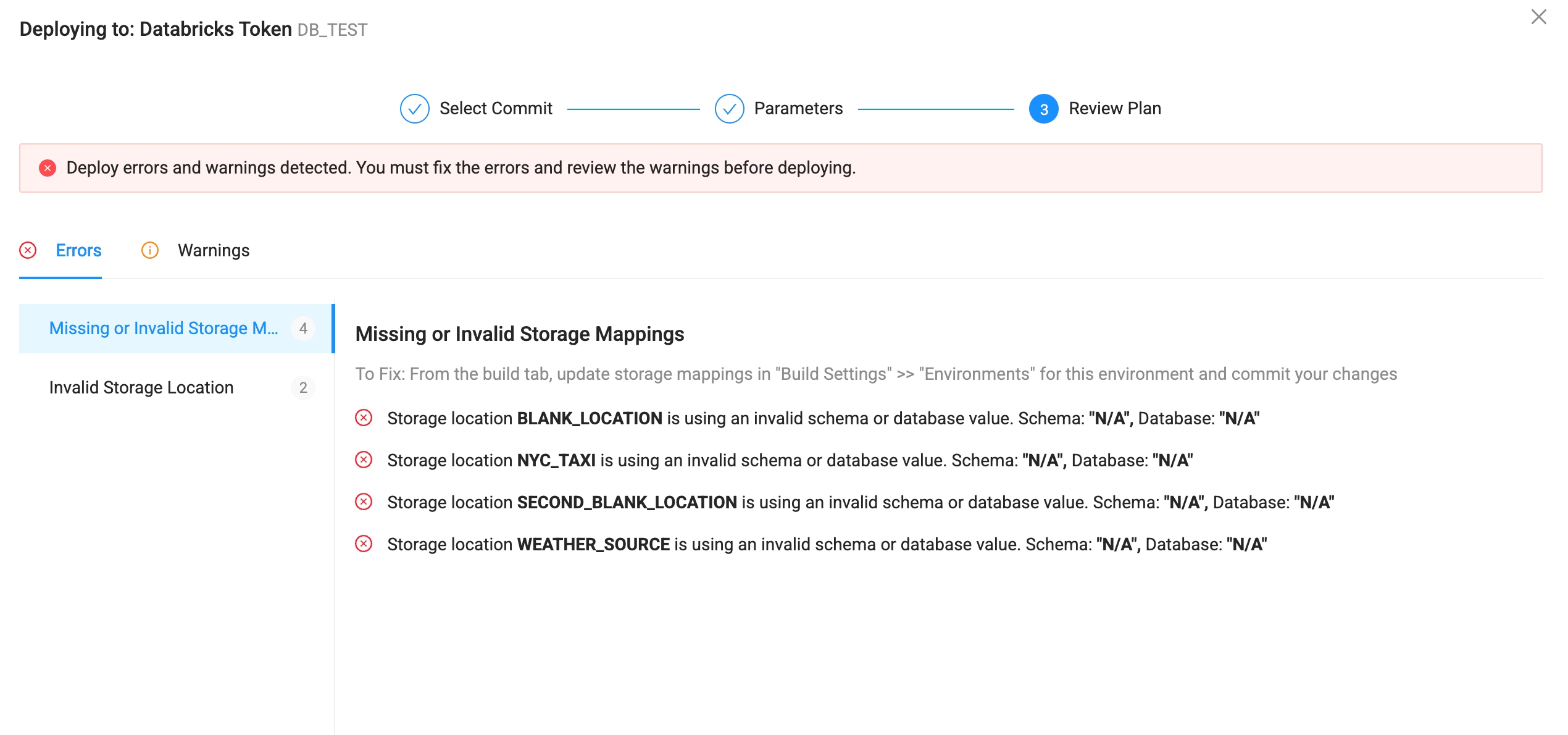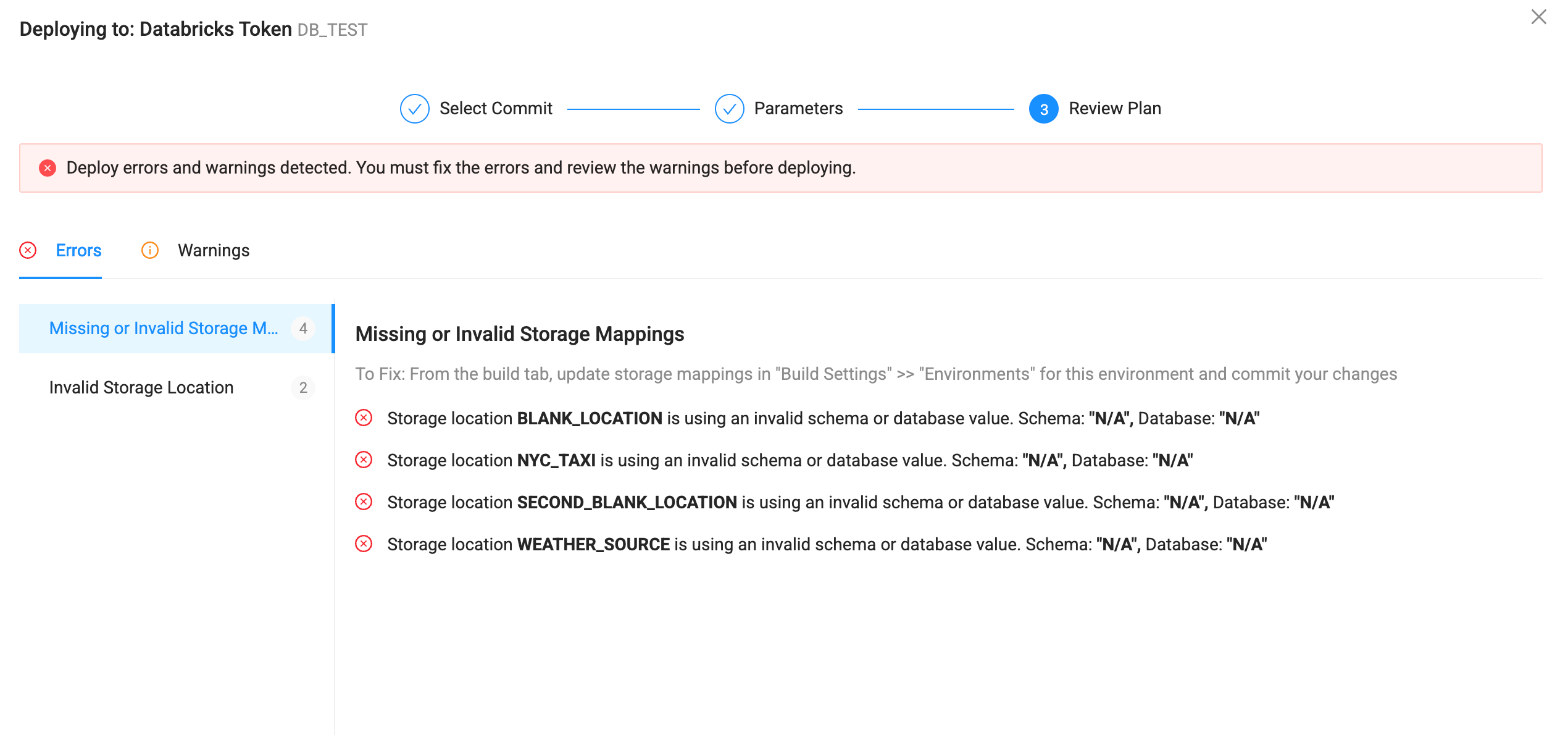Databricks Packages Now Available
Databricks Packages are now live in Coalesce Marketplace. Build faster on your Databricks platform with ready-made packages designed specifically for your data lakehouse needs.
Databricks optimized Node types - Purpose-built Node types that leverage Databricks capabilities.
Pre-built templates - Jump start your Databricks projects with tested code patterns.
Lakehouse-ready components - Access packages designed for modern data architecture on Databricks.
Look for the Supported Platforms symbol to get started.

Private Preview Features
These features are currently in Private Preview. Please reach out to your Coalesce account manager to request access.
Onboarding Wizard
The Onboarding Wizard is back and better aligned with your needs. This step-by-step setup guides you through authentication and storage configuration so you can spend less time on setup and more time building pipelines.
Your Feedback in Action
Storage & Mapping Optional on Duplication: When you duplicate a Workspace, you can now reuse existing Storage Locations and Storage Mappings. This allows you to skip lengthy configuration.
Existing Commits: If you’re branching off an existing Workspace with mappings already in your repo, the Onboarding Wizard will automatically pull in those Storage Locations and Storage Mappings for you.
Why You’ll Love It
These tweaks remove unnecessary clicks when duplicating a Workspace, giving you a seamless transition every time.
Deploy Wizard Improvements
We’ve refined the Deploy Wizard to give you clearer visibility into errors and warnings during the Review Plan step. Now, issues are organized into separate Errors and Warnings tabs so you can quickly zero in on what needs fixing before you deploy.
Bug Fixes
We resolved an issue where permissions for new Projects and Environments weren't applied to API tokens until the token owner logged in.