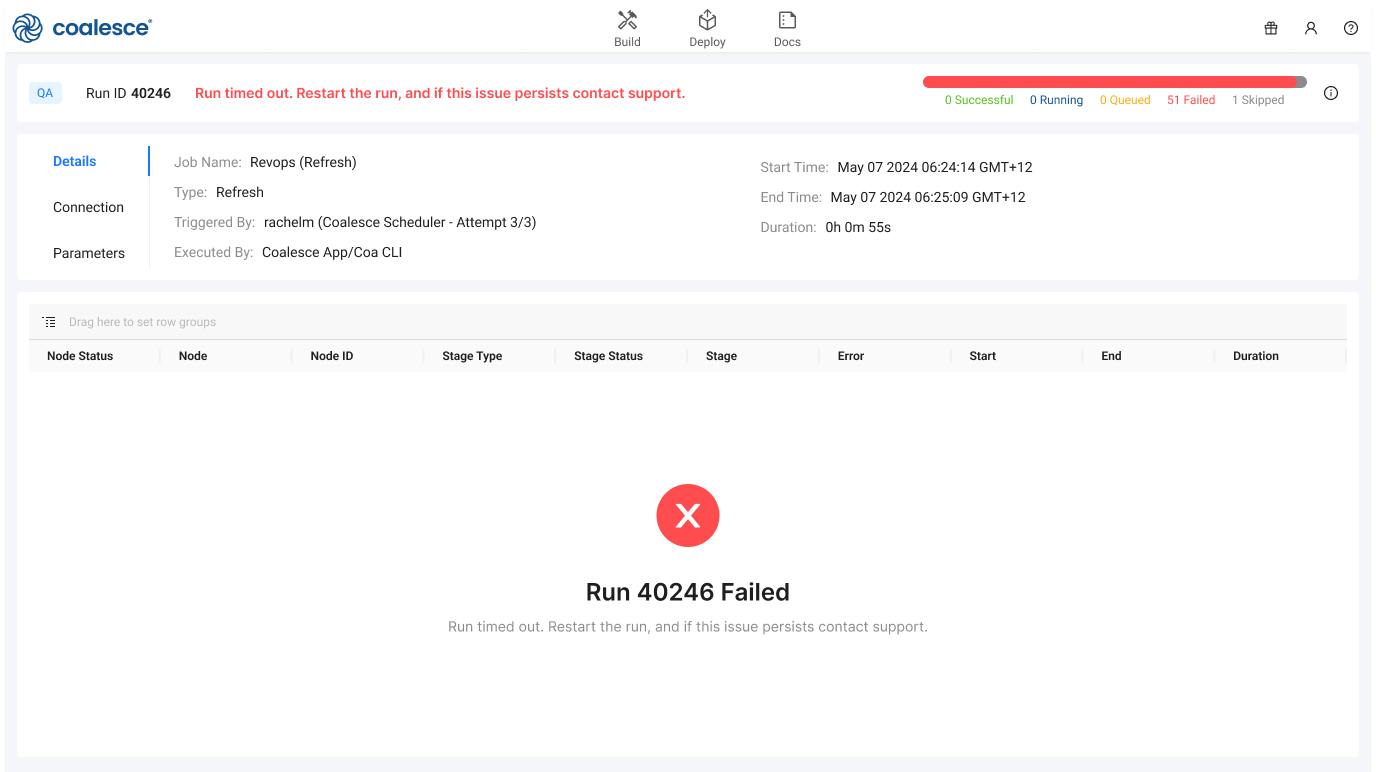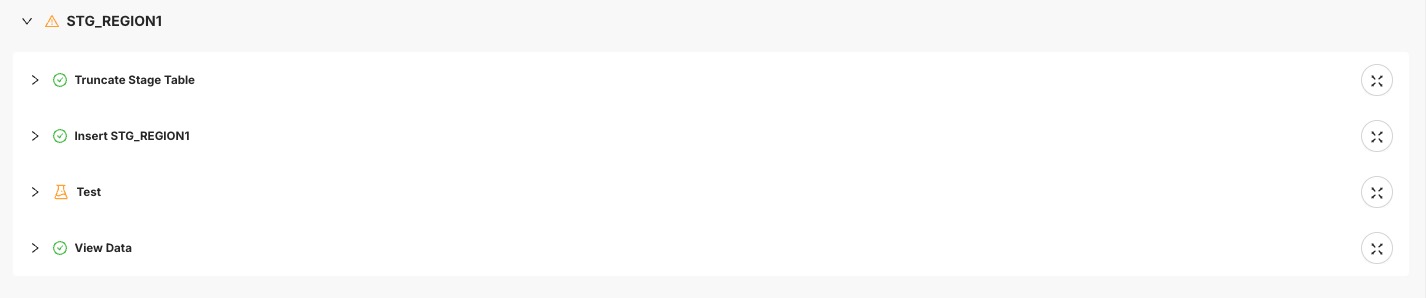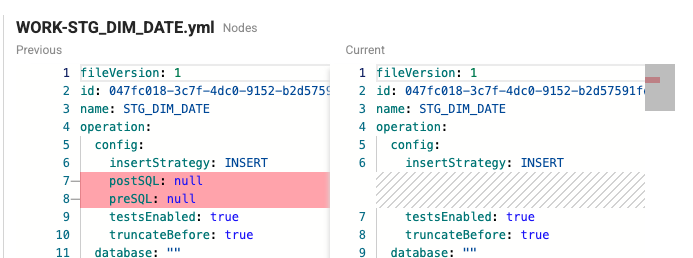Dear Coalesce Customers,
We're writing to inform you of an important backend migration that will be completed on or after December 1, 2025 to improve the performance and reliability of the Coalesce platform. We are migrating our database infrastructure from Google Firestore to PostgreSQL, which will enhance our platform's scalability and query performance.
What This Means for You
As part of this migration, some automatic updates will be applied to your workspace configurations to ensure compatibility with our new backend infrastructure. On or after December 1, 2025, when you next load your workspaces, you may notice changes to your YAML files in Git that require your attention.
Additionally, this upgrade will require you to upgrade the version of your Coalesce CLI (coa) to version 7.25 or later to continue to performing operations with our product.
CLI Upgrade Requirements
Due to changes in how we store and retrieve data in our product, we had to make breaking changes to our CLI that require all users to upgrade to version 7.25 or later to allow you to continue operating the CLI. Versions 7.24 and earlier will improperly attempt to read and write to API endpoints that will no longer be supported or used.
How to Upgrade Your CLI:
Check your current version:
coa --version
Upgrade to version 7.25 or later:
npm install -g @coalescesoftware/cli@latest
Verify the upgrade:
coa --version
For detailed instructions, see our documentation.
Please upgrade your CLI by December 1, 2025.
Changes Made to Your Workspaces
The following updates will be automatically applied on or after December 1, 2025 to ensure your workspaces function correctly with our new system:
1. Source Node Cleanup
Empty sources have been removed - Sources without any configuration or data connections have been deleted from your workspace.
Null database/schema values corrected - Sources with missing database or schema information have been updated with appropriate default values.
2. Node and Column ID Updates
Subgraph node IDs standardized - Node identifiers within subgraphs have been updated to maintain consistency.
Hash column IDs normalized - Column identifiers used in hash operations have been refreshed to ensure proper functionality.
3. Node Configuration Standardization
SQL node materialization types - SQL nodes without a specified materialization type have been assigned appropriate defaults (typically 'table' or 'view').
Column name length limits enforced - Columns with names exceeding 256 characters have been truncated or renamed following standard naming conventions.
Deploy enabled defaults - Nodes with undefined deploy_enabled properties have been set to true by default.
Column nullable properties - All columns now have explicit nullable values set (true/false) rather than undefined states.
4. Job Cleanup
What You’ll Need To Do After December 1
Immediate Actions Required:
Validate Your Workspaces
Load each of your Workspaces in Coalesce.
Commit any changes triggered by this update to Git via the Git Modal.
Verify that all Nodes are functioning as expected.
Test critical data pipelines to ensure proper operation.
Update Any Hardcoded References
If you have any external scripts or references that use the old node IDs or column IDs, these may need to be updated.
Review any custom integrations that might reference the modified elements.
Best Practices Moving Forward:
Column Naming: Ensure column names are under 256 characters.
Node Configuration: Always specify materialization types for SQL nodes.
Job Management: Ensure all jobs have proper ID and counter properties.
Schema Definition: Always specify database and schema values for sources.
Examples of Changes
Here are some examples of the types of changes you might see:
Column Name Length Fix:
# Before (invalid - too long) - name: "this_is_an_extremely_long_column_name_that_exceeds_the_maximum_allowed_length_of_256_characters_and_needs_to_be_truncated_or_renamed_to_comply_with_system_requirements_and_best_practices"
# After (corrected) - name: "long_column_name_truncated"
Deploy Enabled Standardization:
# Before (undefined) node: name: my_node # deploy_enabled property missing
# After (defined) node: name: my_node deploy_enabled: true
Nullable Property Addition:
# Before (missing nullable) columns: - name: customer_id dataType: NUMBER
# After (nullable defined) columns: - name: customer_id dataType: NUMBER nullable: false
Support and Documentation
Getting Help
If you encounter any issues or have questions about these changes:
Check the Problem Scanner - Use the built-in Problem Scanner in the Coalesce interface to identify any workspace issues.
Contact Support - Reach out to your Customer Success Manager or submit a support ticket.
Support Contact Information:
Questions or Concerns?
We understand that any change to your development environment can be concerning. Our Engineering and Support teams have thoroughly tested this migration process, and we're confident that these changes will improve your experience with Coalesce.
If you have any questions, concerns, or encounter any issues, please don't hesitate to reach out to us. We're here to ensure a smooth transition.
Additional Resources: