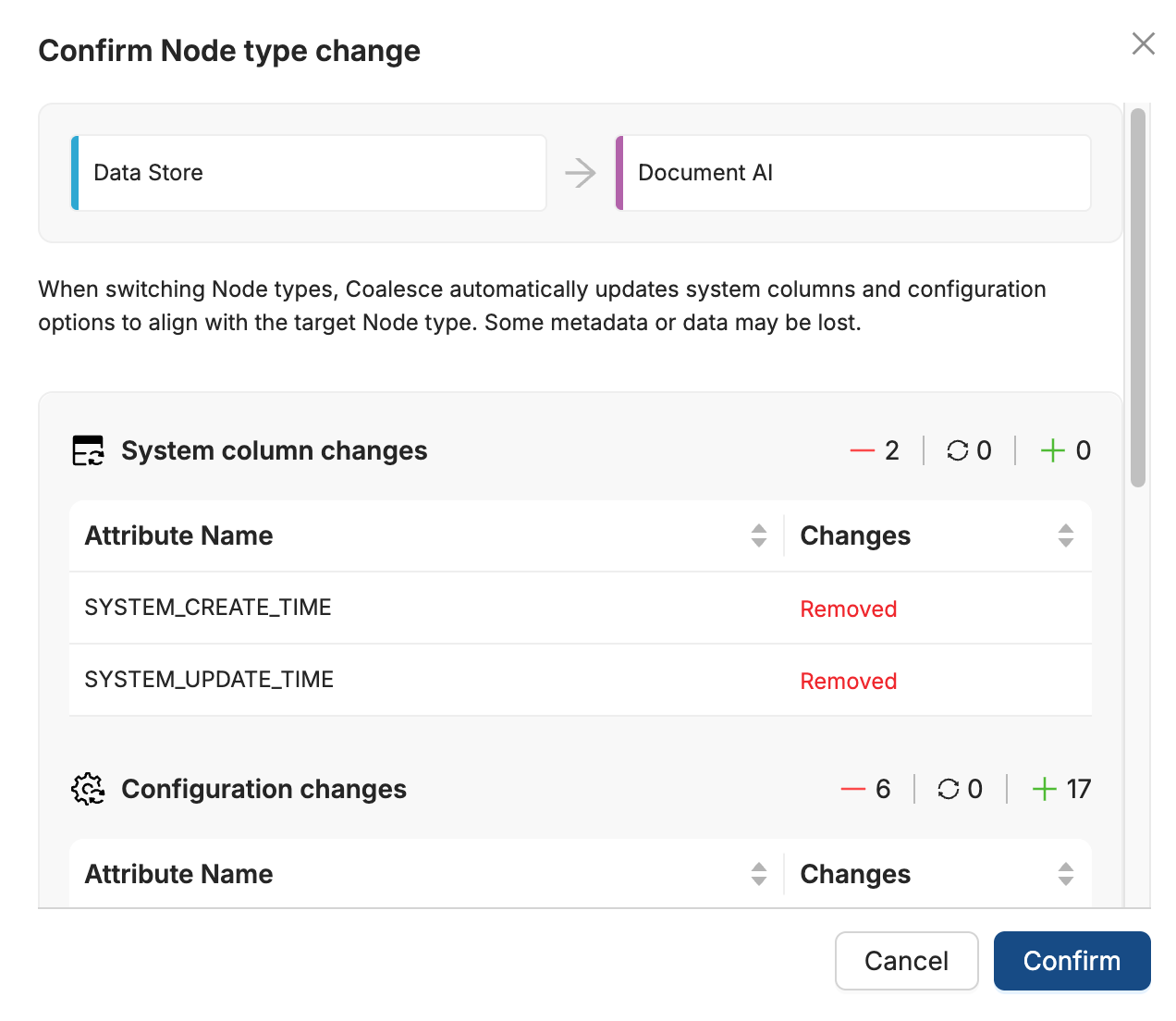This release includes bug fixes and performance improvements.
Version 7.29.1
We fixed an issue where the Deploy Page would continuously spin if the user didn’t the correct RBAC permissions.
Version 7.28.5
We fixed an issue where the Deploy Page would continuously spin if the user didn’t the correct RBAC permissions.
Version 7.29.0
BigQuery in Private Preview
Big Query support in Coalesce Transform is now available in private preview. Reach out to your account team to enable it.
UI Changes
Project and Workspace ID in URL — URLs now include the Project and Workspace ID, making it easy to share direct links to specific Workspaces. For example
/projects/<project-id>/workspaces/<workspace-id>/buildRedesigned Copilot Chat History — The Copilot chat history now uses a card-style design with improved hover states. History items show "X messages · Xh ago" instead of full timestamps, and the delete button only appears on hover for a cleaner look.
Copilot
Message Feedback — You can now provide feedback on specific Copilot messages using like and dislike buttons, helping improve AI response quality.
Improved Abort Functionality — The Copilot abort button now properly stops the UI spinner when you cancel a request. Previously, the spinner continued even after aborting.
Packages
BigQuery
Base Node Types 1.0.0 is available — Sign up for our private preview by contacting your account manager.
Bug Fixes
Preserved Thread Titles — Fixed an issue where Copilot thread titles were overwritten when starting a new chat. Existing thread titles are now preserved correctly.
Runtime Parameter Warning Consistency — Fixed an issue in the Node Type Editor where after correcting invalid runtime parameters and saving, the error popup wouldn't automatically clear until you left and re-entered the editor. The warning now updates correctly when parameters are fixed.
Copilot Text Overflow — Fixed an issue where text content in Copilot responses overflowed horizontally beyond the shaded content area. Content now displays within proper boundaries.
Subgraph Tab Handling — Fixed an issue where deleting a Subgraph while its tab was active resulted in a blank white tab. The interface now handles Subgraph deletion gracefully.
Code Editor Line Numbers — Fixed a CSS conflict where duplicate line numbers would appear.
Version 7.28.4
Invalid runtime parameters are now caught and surfaced in Workspace Settings before saving.
Fixed an issue where the scroll bar in the JOINS section would stop midway when working with Views containing numerous joins or lengthy join logic. Users can now scroll to view and access all join definitions.
Node Graph Improvements
Navigating complex data pipelines just got easier. We've introduced several enhancements to the Node graph view that help you visualize, filter, and explore your DAGs more efficiently. Whether you're tracking down dependencies or understanding your pipeline's structure, these tools work together to give you better control over how you view and interact with your data transformations.
Mini Map
The Mini Map gives you a bird's-eye view of your entire graph at once. Instead of panning around to understand your DAG's size and structure, you can now see the complete layout in a compact overlay. Click any area on the Mini Map to jump directly to that section of your graph.
The colored Nodes in the Mini Map match the Node types in your main view, making it easy to identify sources and targets as you navigate.
Filter Your DAG
You can now refine your view by dragging Nodes directly from the Node list into the filter. Drag a Node into the Include area to focus on it, or into Exclude to hide it from view. This makes filtering faster and keeps your graph focused on what matters most.
Explore Lineage From Any Direction
You now have more control over how you expand lineage directly from the context menu:
Upstream: Shows the data sources that flow into your Node.
Downstream: Reveals where your data goes next.
Related: Displays both directions at once for a complete picture.
This gives you more control over how much lineage you explore at a time.
Node Expansion
Click the plus icon on any Node to expand its lineage one step at a time. If a plus icon appears, there's another Node connected. If the icon isn't there, you've reached the end of that path. You can expand both upstream and downstream connections this way.
The filter automatically updates to show Custom when you add Nodes individually.
Spotlight Navigation
Spotlight helps you navigate large DAGs 4 Nodes at a time. If you have 12 Nodes, Spotlight expands them in manageable chunks. Click Spotlight again to move forward in the direction you want, 4 Nodes at a time.
Collapsed Nodes by Default
All Nodes are now collapsed by default to use screen space more efficiently. If you want to see all the columns in a Node, expand it.
Storage Location in Graph View
Storage Locations now appear directly in the graph view, making it easier to identify where each Node originates.
Alphabetically Sorted Nodes
When you right-click on a Node and select Add Node, all available Nodes now appear in alphabetical order. This matches the sorting order in the left-hand Node list, making it consistent across the interface.
View Column Lineage From the Column Grid
You can now view the lineage of any column directly from the Column Grid. Right-click on a column and select View Lineage to trace where it originates, how it transforms, and where it's used downstream.
Columns are collapsed by default but can be expanded to show full mappings. You can edit columns directly and use Propagation to apply changes consistently across connected Nodes.
Get a quick tour by watching this video or visiting our documentation.
Version 7.28.2
We fixed an issue that prevented users from logging into Databricks using OAuth methods.
Enhanced Node Type Switching
These features are currently in Private Preview. Please reach out to your Coalesce account manager to sign up.
We've made significant improvements to Node type switching in Coalesce. When changing a Node's type (for example, from View to Dimension), Coalesce now performs a complete metadata reinitialization based on the target type definition. This ensures your Node fully adopts the target type's structure while intelligently preserving your work.
You can also now use the bulk edit to switch Nodes Types across multiple Nodes at once. Each Node displays its own preview, showing the specific metadata changes that will occur for that Node.