We fixed an issue where the Deploy Page would continuously spin if the user didn’t the correct RBAC permissions.
Version 7.28.5
We fixed an issue where the Deploy Page would continuously spin if the user didn’t the correct RBAC permissions.
Version 7.29.0
BigQuery in Private Preview
Big Query support in Coalesce Transform is now available in private preview. Reach out to your account team to enable it.
UI Changes
Project and Workspace ID in URL — URLs now include the Project and Workspace ID, making it easy to share direct links to specific Workspaces. For example
/projects/<project-id>/workspaces/<workspace-id>/buildRedesigned Copilot Chat History — The Copilot chat history now uses a card-style design with improved hover states. History items show "X messages · Xh ago" instead of full timestamps, and the delete button only appears on hover for a cleaner look.
Copilot
Message Feedback — You can now provide feedback on specific Copilot messages using like and dislike buttons, helping improve AI response quality.
Improved Abort Functionality — The Copilot abort button now properly stops the UI spinner when you cancel a request. Previously, the spinner continued even after aborting.
Packages
BigQuery
Base Node Types 1.0.0 is available — Sign up for our private preview by contacting your account manager.
Bug Fixes
Preserved Thread Titles — Fixed an issue where Copilot thread titles were overwritten when starting a new chat. Existing thread titles are now preserved correctly.
Runtime Parameter Warning Consistency — Fixed an issue in the Node Type Editor where after correcting invalid runtime parameters and saving, the error popup wouldn't automatically clear until you left and re-entered the editor. The warning now updates correctly when parameters are fixed.
Copilot Text Overflow — Fixed an issue where text content in Copilot responses overflowed horizontally beyond the shaded content area. Content now displays within proper boundaries.
Subgraph Tab Handling — Fixed an issue where deleting a Subgraph while its tab was active resulted in a blank white tab. The interface now handles Subgraph deletion gracefully.
Code Editor Line Numbers — Fixed a CSS conflict where duplicate line numbers would appear.
Version 7.28.4
Invalid runtime parameters are now caught and surfaced in Workspace Settings before saving.
Fixed an issue where the scroll bar in the JOINS section would stop midway when working with Views containing numerous joins or lengthy join logic. Users can now scroll to view and access all join definitions.
Node Graph Improvements
Navigating complex data pipelines just got easier. We've introduced several enhancements to the Node graph view that help you visualize, filter, and explore your DAGs more efficiently. Whether you're tracking down dependencies or understanding your pipeline's structure, these tools work together to give you better control over how you view and interact with your data transformations.
Mini Map
The Mini Map gives you a bird's-eye view of your entire graph at once. Instead of panning around to understand your DAG's size and structure, you can now see the complete layout in a compact overlay. Click any area on the Mini Map to jump directly to that section of your graph.
The colored Nodes in the Mini Map match the Node types in your main view, making it easy to identify sources and targets as you navigate.
Filter Your DAG
You can now refine your view by dragging Nodes directly from the Node list into the filter. Drag a Node into the Include area to focus on it, or into Exclude to hide it from view. This makes filtering faster and keeps your graph focused on what matters most.
Explore Lineage From Any Direction
You now have more control over how you expand lineage directly from the context menu:
Upstream: Shows the data sources that flow into your Node.
Downstream: Reveals where your data goes next.
Related: Displays both directions at once for a complete picture.
This gives you more control over how much lineage you explore at a time.
Node Expansion
Click the plus icon on any Node to expand its lineage one step at a time. If a plus icon appears, there's another Node connected. If the icon isn't there, you've reached the end of that path. You can expand both upstream and downstream connections this way.
The filter automatically updates to show Custom when you add Nodes individually.
Spotlight Navigation
Spotlight helps you navigate large DAGs 4 Nodes at a time. If you have 12 Nodes, Spotlight expands them in manageable chunks. Click Spotlight again to move forward in the direction you want, 4 Nodes at a time.
Collapsed Nodes by Default
All Nodes are now collapsed by default to use screen space more efficiently. If you want to see all the columns in a Node, expand it.
Storage Location in Graph View
Storage Locations now appear directly in the graph view, making it easier to identify where each Node originates.
Alphabetically Sorted Nodes
When you right-click on a Node and select Add Node, all available Nodes now appear in alphabetical order. This matches the sorting order in the left-hand Node list, making it consistent across the interface.
View Column Lineage From the Column Grid
You can now view the lineage of any column directly from the Column Grid. Right-click on a column and select View Lineage to trace where it originates, how it transforms, and where it's used downstream.
Columns are collapsed by default but can be expanded to show full mappings. You can edit columns directly and use Propagation to apply changes consistently across connected Nodes.
Get a quick tour by watching this video or visiting our documentation.
Version 7.28.2
We fixed an issue that prevented users from logging into Databricks using OAuth methods.
Enhanced Node Type Switching
These features are currently in Private Preview. Please reach out to your Coalesce account manager to sign up.
We've made significant improvements to Node type switching in Coalesce. When changing a Node's type (for example, from View to Dimension), Coalesce now performs a complete metadata reinitialization based on the target type definition. This ensures your Node fully adopts the target type's structure while intelligently preserving your work.
You can also now use the bulk edit to switch Nodes Types across multiple Nodes at once. Each Node displays its own preview, showing the specific metadata changes that will occur for that Node.
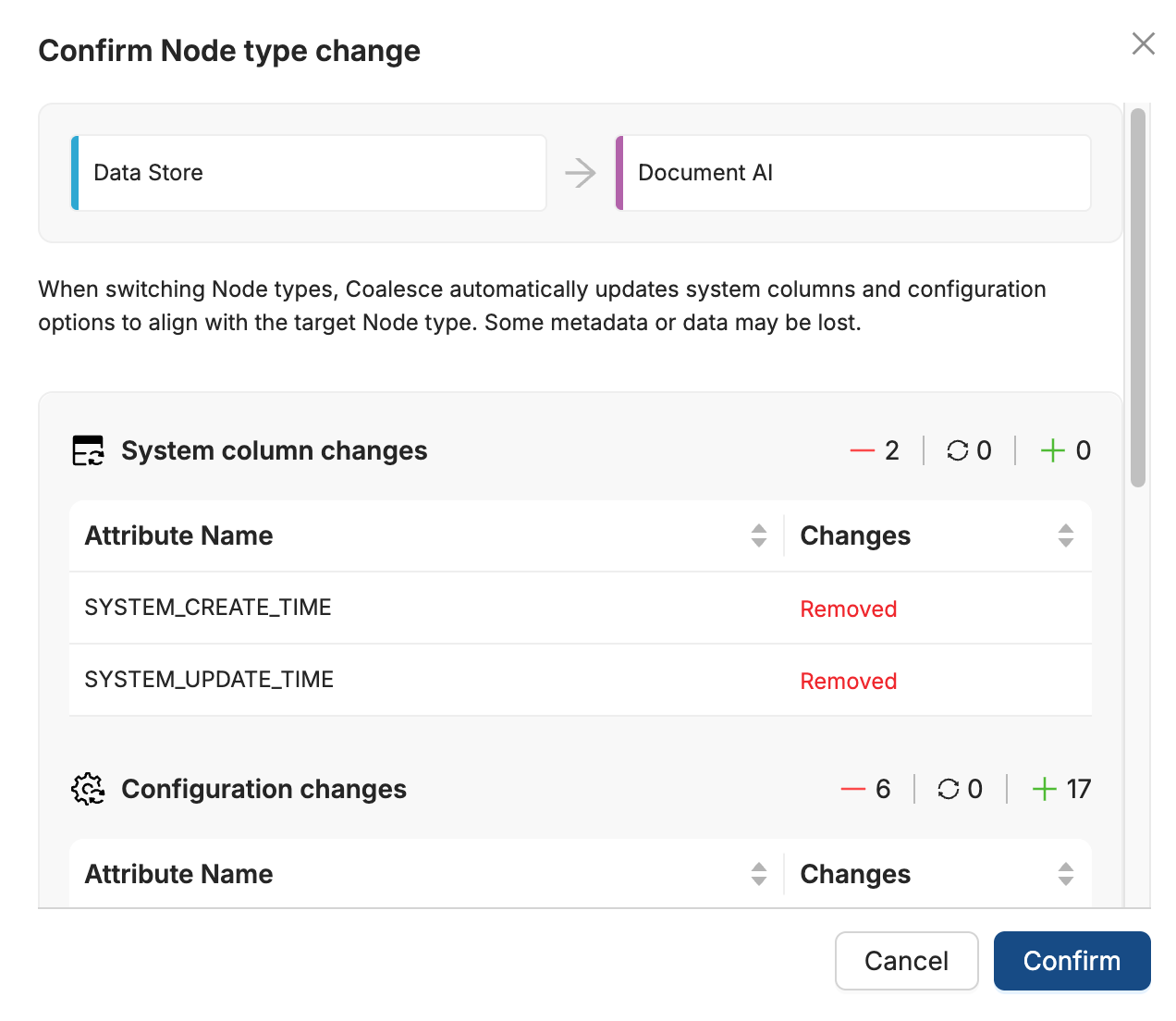
Version 7.28.0
Starting with this release (7.28), we're rolling out updates in stages over the course of a week to ensure a smooth deployment for all customers. Your app will automatically receive the update as it becomes available. You don't need to take any action. We'll notify you once the release is live in your app. This staged approach helps us monitor each release and address any issues quickly, ensuring the best experience for everyone going forward.
If you have questions, please contact support.
Coalesce Copilot
Coalesce Copilot is an AI assistant that accelerates data pipeline development through natural language interaction. Instead of manually configuring nodes through the UI, simply describe your requirements in plain English or paste existing SQL—Copilot translates your intent into working DAG nodes with proper transformations, columns, and relationships. This intelligent assistant empowers teams to:
Build and modify nodes through conversational commands.
Import existing SQL queries into structured Coalesce pipelines.
Execute multi-step workflows from high-level requirements.
Receive guidance on best practices and workspace configurations.
By combining the speed of AI-generated scaffolding with the precision of Coalesce's visual interface, Copilot enables both experienced developers and SQL users to build production-ready data transformations faster than ever before.
Enable Coalesce Copilot in your Organization Settings > Preferences.
UI Changes
Improved Error Messaging for Timed Out Runs — Run timeout errors now say "Run timed out. Restart the run, and if this issue persists contact support." Run details now show whether you executed the run using the Coalesce App or Coa CLI in the new "Executed By" field.
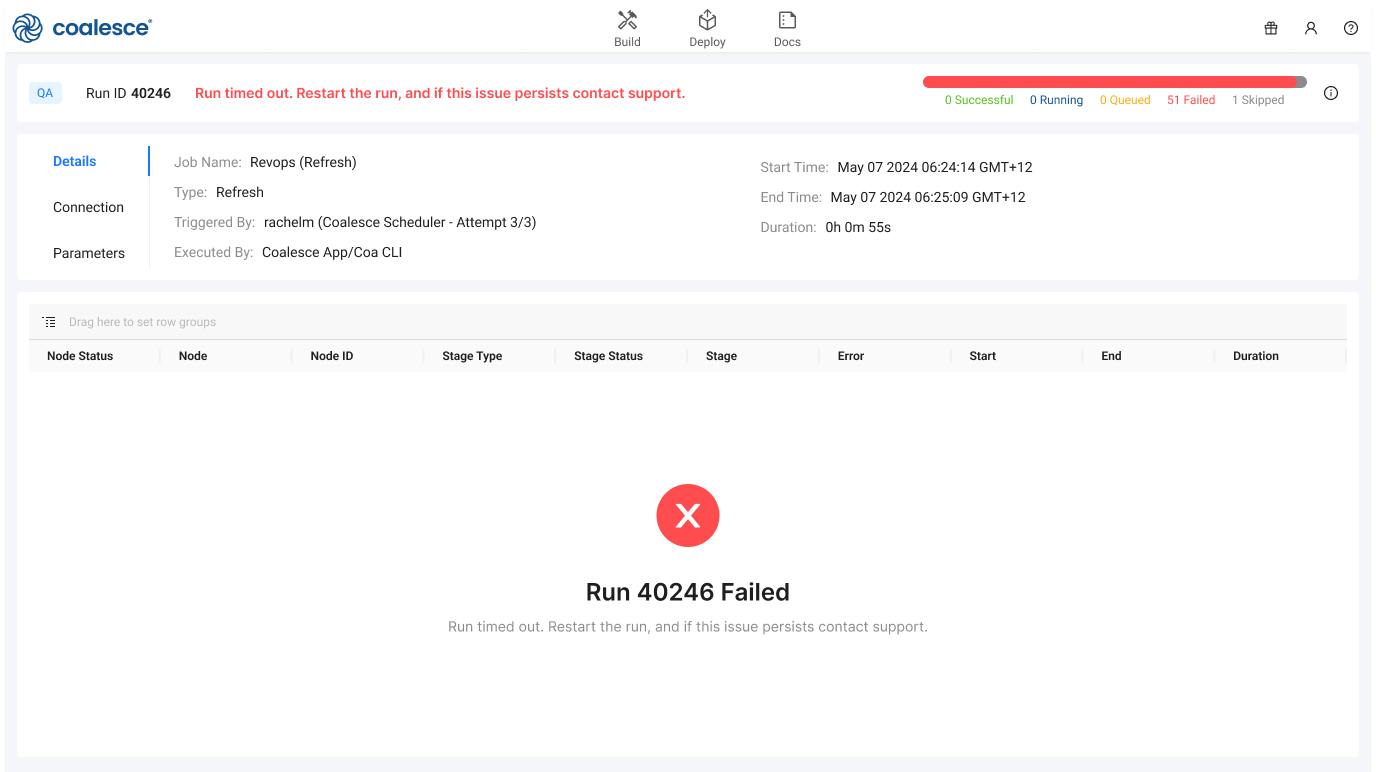
Readable Add Source Popup After Workspace Creation — The popup that appears after creating a Workspace to guide you on adding sources now has improved text contrast. The message is now easy to read against the blue background.
Test Failure Indicator in Build Interface — When you run a Node with tests and a test fails with "Continue on Failure" enabled, you'll now see a visual indicator. An orange indicator appears on the Node, and a yellow indicator appears on the failed test child Node. This makes it easier to spot test failures without checking run details.
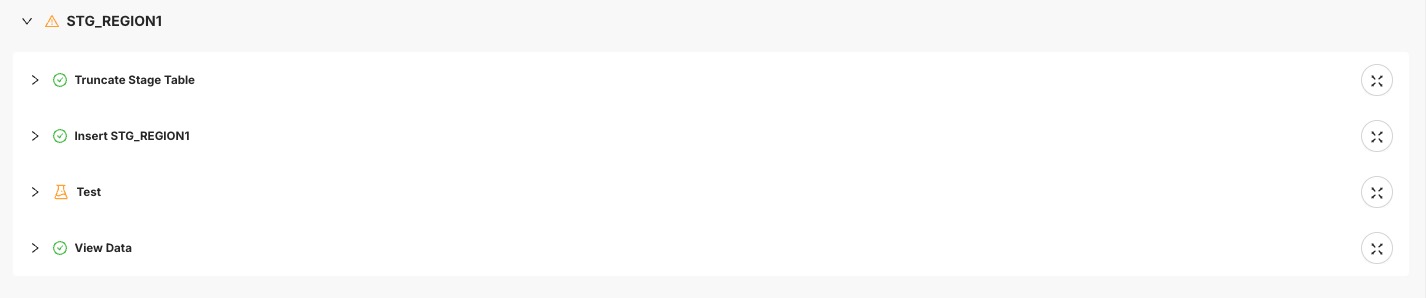
Mapping Grid
Prevent Accidental Empty Columns — The Mapping Grid no longer creates empty "nameless" columns when you click or tab through the grid. Previously, clicking in the grid could accidentally generate blank column rows without names or data types. You now need to take an explicit action to create new columns, reducing confusion and metadata clutter.
Bug Fixes
OAuth Token Storage Issue Resolved — Fixed a scenario where OAuth users with Snowflake connections could be blocked due to a secrets storage issue. The system was unconditionally saving Snowflake tokens in V1 format even when the V2 feature flag was enabled, causing payload size limits to be exceeded in Google Secrets Manager when tokens expired and needed to be reset.
Full Deploy History Access — Fixed an issue where some users with correct Environment Reader permissions could only view 2-4 recent deploys or runs in the Deploy tab. All users with Environment Reader permissions and above can now see the complete deployment history.
Node Descriptions Support for Databricks — Fixed an issue where adding a Node description to an existing Databricks Node would cause deployment failures. You can now add or update descriptions on Databricks Nodes without deployment errors.
Duplicate Column Errors — Fixed a scenario where the deployment process could generate ALTER statements to add columns that already existed, causing production deployments to fail. This issue occurred when certain column metadata changes triggered unnecessary ALTER statements.
Databricks
Incremental Nodes Package
Version 1.0.0 - The Coalesce Incremental load Node is a versatile Node that allows you to develop and deploy a Stage table/View in Databricks where we can perform incremental load in comparison with a persistent table added on top of it.
Test Utility Package
Version 1.0.0 - This package is inspired by the Great Expectations package for Python.It will allow you to deploy Great Expectations like tests in your data warehouse.
Lakeflow Declarative Pipelines
Version 1.0.1 - Parquet file type support added.
Snowflake
Cortex Package
Version 3.0.1 - Added blank option to all optional dropdown selector configurations, improving usability. Test documentation updated.
Version 3.0.2 - Fixed Document AI stream name handling and added else blocks to prevent Empty SQL errors. Added default blank for Embedding model in Cortex Search Service.
Dynamic Tables Package
Version 2.1.4 - Added common column dictionary list macro with logic improvements. Added blank options for Refresh and Initialize configurations.
Version 2.1.5 - Fix for Missing Handler for Incoming Node type transitions (View/Table → Dynamic Table).
Version 2.1.6 - Adds
Advance Warehouse Selection,Immutability Constraint, and Backfill options across Work/Dimension/Latest Record Version. Updates redeploy/ALTER triggers and simplifies materialization-change steps.
Functional Node Types Package
Version 4.2.0 - Added new Recursive CTE node type for building recursive queries.
Version 4.2.2 - Added aggregation transformation support for Recursive CTE. Fixed Empty SQL statement errors.
Version 4.2.3 - Added
Populate on deploysection andPre-SQL/Post-SQLoptions for View to Date Dimension Node.Version 4.3.0 - New Time Dimension Node for time of day analytics.
Streams and Tasks Package
Version 2.4.2 - Fixed Empty SQL statement issue. Test documentation updated.
Deferred Merge Package
Version 2.0.1 - Fixed Empty SQL statement issue.
Data Quality Package
Version 2.0.1 - Fixed Empty SQL statement issue.
Version 2.1.0 - Expands DMF node config to include Universal DMFs, Custom DMFs, and Alerting Options; adds static-behavior limitation; updates screenshots and versions table.
Base Node Types Advanced Deploy Package
Version 2.2.0 - Enhanced delete logic for Fact and Dimension nodes with three distinct methods:
Hard Delete (permanent removal)
Soft Delete (marks records as
isSystemCurrentFlag = 0while retaining history)No Delete (prevents delete operations to maintain existing data flows).
Added Primary Key management configuration for seamless altering and dropping of constraints.
Added Merge Exclude List for SCD Type 1, allowing specific columns to be excluded from the update phase of MERGE operations.
Version 2.2.1 - Fixed Empty SQL statement issue.
Version 2.3.0 - Added Last Modified comparison to Dimension, Persistent stage, and Fact Nodes.
Version 2.3.1 - Added
Last Modified ComparisonCDC options (includingLast Modified Column,Treat Null as Current timestamp, andType 2 Dimensionnote) acrossPersistent Stage(table/transient),Dimension(table/transient), andFact(table/transient).
Base Node Types Package
Version 1.3.7 - Fixed Empty SQL statement issue.
Iceberg Tables Package
Version 3.0.3 - Added dictionary functionality for macros in Dynamic Iceberg Dimension and Dynamic Iceberg LRV node types. Fixed Empty SQL errors in Snowpipe Iceberg Table and External Iceberg Table.
External Data Package
Version 2.0.4 - Added case insensitive toggle to CopyInto, Snowpipe, and External Table node types. Modified run templates for Snowpipe, External Table, and InferSchema to fix Empty SQL errors. Modified External Table to not drop temporary file format in infer process.
Version 2.0.5 - Adds Snowflake Secrets-based credentials for API node (Bearer/Client ID+Secret) with guidance and images. Adds package tags and updates versions table.
Version 2.1.1 - Add Git Seet Node. Loads data files directly from Git repositories into Snowflake tables. It connects your version-controlled seed files including CSVs, reference tables, lookup data to your Coalesce pipelines without manual file transfers or separate staging infrastructure.
Interactive Table Package
Version 1.0.0 - Interactive table deliver low-latency query performance for high-concurrency, interactive workloads.
Incremental Loading
Version 2.0.1 - Added an else block to the RUN template to handle cases where the
materializationTypeis View.
