Updates
We’ve improved the load time of the Coalesce App.
 Subscribe to updates
Subscribe to updates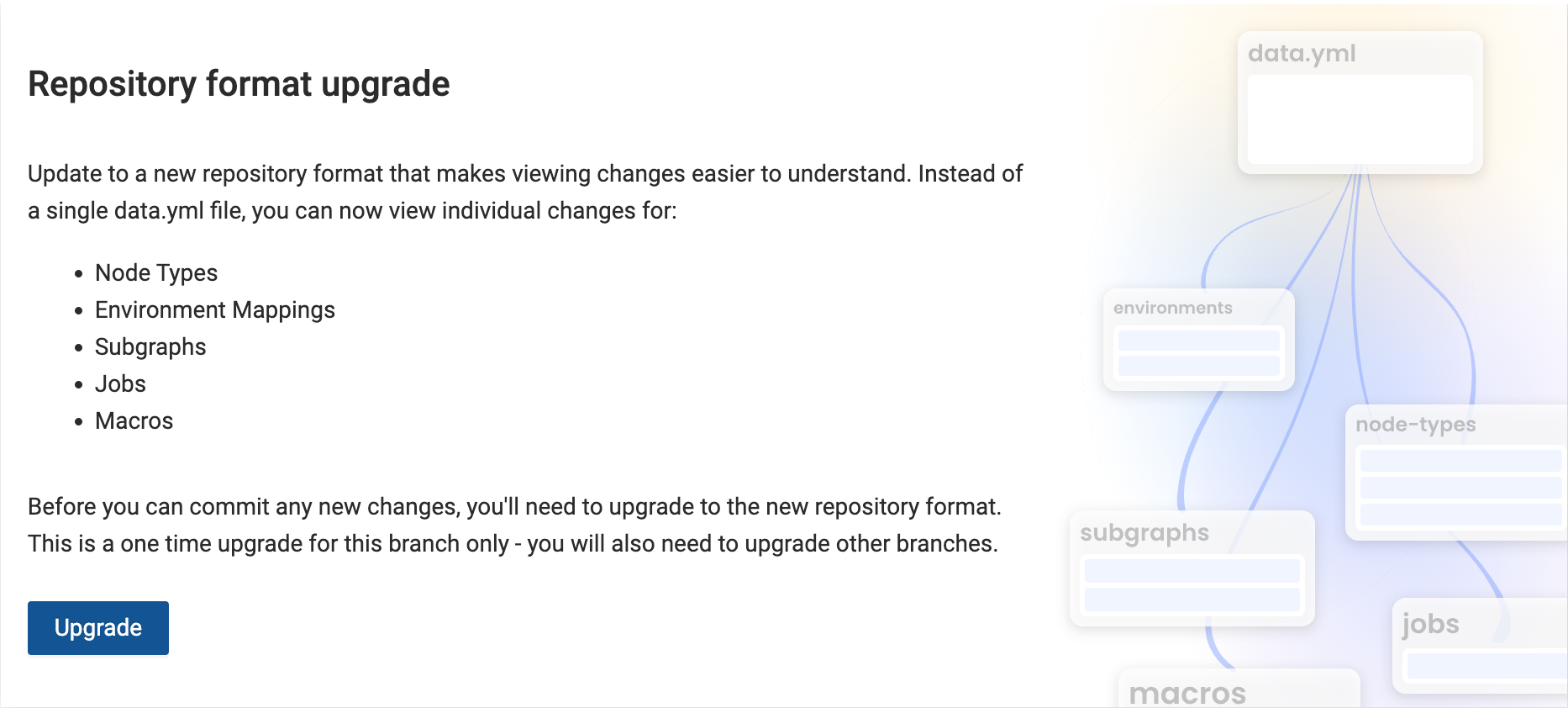
On September 5, 2024, Coalesce will enable the Git Repo Format Upgrade . After September 5, 2024, all Git repos will be automatically updated.
We have updated the way files are committed into Git. Previously it was split into a data.yml and the specific nodes.yml files. Now you can see the changes for:
Node Types
Environment Mappings
Subgraphs
Jobs
Macros
Packages
The upgrade is required for Packages and CLI use.
Organization Administrators can turn it on for the whole organization. Go to Org Settings > Preferences and Enable Git Repository Format Update. Once enabled, all Workspace users will be prompted to switch to the new format. They won't be able to make commits until they switch to the new format.
Users will be notified the upgrade is available, but won't be able to upgrade.
Previously committed metadata can still be deployed after the upgrade.
You must be using the new Git Repo Format Upgrade to use Coalesce Packages.
If you use the CLI and HAVE NOT upgraded to the new Git Repo Format, you have until September 5, 2024 to upgrade your CLI. After September 5, 2024, the Git Repo Format Upgrade will be turned on for all Coalesce organizations and any CLI versions below 7.0.18 won't be compatible with Coalesce versions 7.2.x and above.
If you have upgraded to the new Git Repo Format and use the Coalesce CLI, please upgrade your CLI version to prevent interruptions in workflow.
We are excited to announce the upcoming launch of Role-based Access Control (RBAC) on our platform, a new feature designed to enhance security and provide more granular access controls within our environment.
Role-based Access Control (RBAC) is a method of restricting system access to authorized users based on their role within an organization.
RBAC is currently in private preview and is available only upon request. To enable RBAC for your organization, please contact the Coalesce support team. We appreciate your feedback and look forward to enhancing this feature based on your insights during this phase.
Review our RBAC documentation to learn more.
We’ve updated our Merge Conflicts workflow. Now you can clearly see which lines need to be reviewed, move between each conflict easily, and can decide to keep or reject changes with the click of a button.
Take a look at our Merge Conflicts documentation.
Some new documentation we’ve added includes:
Finding your Environment, Workspace, Node, and Run ID.
Lot’s of updates to existing content.
Find Us Online