New
You can now add a "Re-Sync Columns" button to custom Nodes. This feature allows users to sync columns that are not part of a source Node. Learn more in Custom Node Types.
Updates
We’ve made updates to product feature speed.
 Subscribe to updates
Subscribe to updatesYou can now add a "Re-Sync Columns" button to custom Nodes. This feature allows users to sync columns that are not part of a source Node. Learn more in Custom Node Types.
We’ve made updates to product feature speed.
We’ve released Multi-Factor Authentication (MFA) on our platform, a powerful security feature designed to protect your accounts from unauthorized access. MFA adds an extra layer of security by requiring users to verify their identity through an authentication app. Learn how to enable MFA.
Performance improvement for Plan file generation during Deploys which has shown improvements of up to 5X or more.
Fixed an issue which caused unsupported data type changes to fail on first deployment, but succeed on subsequent deployments.
Fixed a bug which caused concurrent users causing the join text box to overwrite itself.
Improved performance of copy objects tool when copying objects between Workspaces.
Fixed a bug related to copying items from the Column Grid.
CLI Version 7.8.3 is available.
We’ve released our built in Scheduler. This enhancement introduces in-app scheduling capabilities for Coalesce jobs, eliminating the requirement for external scheduling tools for basic job orchestration.
Read about setting up the Scheduler.
We're excited to announce the release of Role-Based Access Control (RBAC). With RBAC, you can assign roles to users based on their responsibilities, ensuring they only have access to the data they need. This minimizes the risk of unauthorized access, streamlining user permissions while enhancing overall security.
Read our RBAC Migration Guide.
Learn about using RBAC with Coalesce.
Git Parse - We’ve improved handling parsing errors in Git.
We fixed an error where the failed `queryID` was a mismatch between Snowflake and Coalesce.
On September 5, 2024, Coalesce will begin enabling two upgrades for all organizations.
Git Repo Format Upgrade is available now. Mandatory upgrades will start September 5, 2024 and expect to be complete by September 12, 2024.
We encourage you to prepare for the changes by:
Upgrade the CLI to the latest version.
Have your organization's administrators enable the Git Repo Format Upgrade before the mandatory deadline.
Optionally, contact support to enable the RBAC migration early.
Review existing roles and understand the permissions they will have under the new system.
By preparing for these changes early, you can avoid unintended consequences, such as being unable to make commits until the upgrade is complete.
We encourage you to review our documentation for more details:
Contact our support team to start preparing.
This release includes performance improvements and bug fixes.
Git Repo Format Upgrade must be completed by September 5, 2024.
On September 5, 2024, Coalesce will enable the Git Repo Format Upgrade for all existing customers.
As part of the upgrade, you’ll need to upgrade your CLI and enable the Git Repo Format Upgrade. Review our announcement to learn more.
We're excited to announce that Role-Based Access Control (RBAC) will be enabled for all Coalesce users on September 5, 2024.
RBAC enhances security by ensuring that users have only the access they need, reducing risks and simplifying permission management.
Organizations will be automatically upgraded on September 5, 2024, but if you'd like early access, please reach out to our support team. Take a look at our documentation to get started.
Review our RBAC Migration Guide to understand how these changes will affect your organization.
Git Repo Format Upgrade must be completed by September 5, 2024.
On September 5, 2024, Coalesce will enable the Git Repo Format Upgrade for all existing customers.
As part of the upgrade, you’ll need to upgrade your CLI and enable the Git Repo Format Upgrade. Review our announcement to learn more.
We’ve released Version 7.4.3
We’ve released three new endpoints that allow you to manage Nodes in your Workspaces.
List Nodes - Returns a list of all the Nodes in a Workspace.
Get Node - Returns information about a single Node.
Set Node - Edit existing Nodes in a Workspace.
You can now run existing Jobs in the Coalesce App.
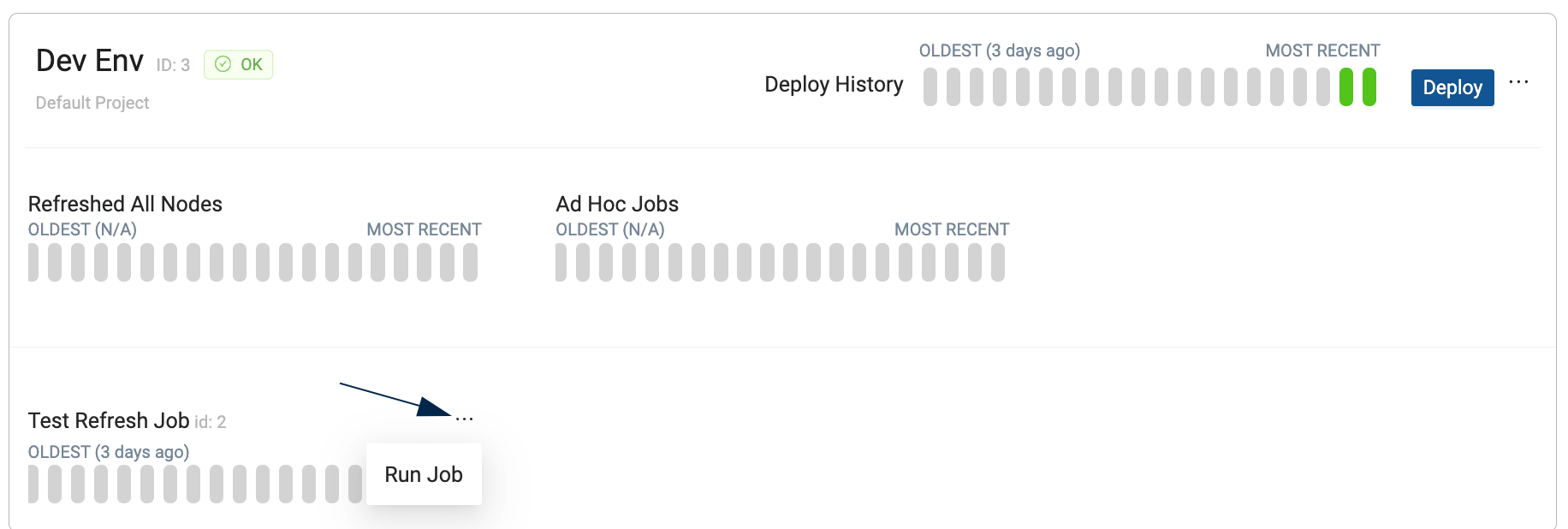
We’ve updated our Git integration to better handle sync and validation errors.
We’ve improved the speed of the Build page for large data pipelines.
We fixed a bug where you couldn’t clear multiple sources using the Bulk Editor.
We fixed an issue where users received an error about uncommitted changes when updating from the remote repository, despite not making any changes.
We fixed a bug where not all tables were available when adding a source.
We fixed an issue where Docs were slow to open.
We fixed a bug where Node descriptions that were null wouldn't deploy.
Find Us Online
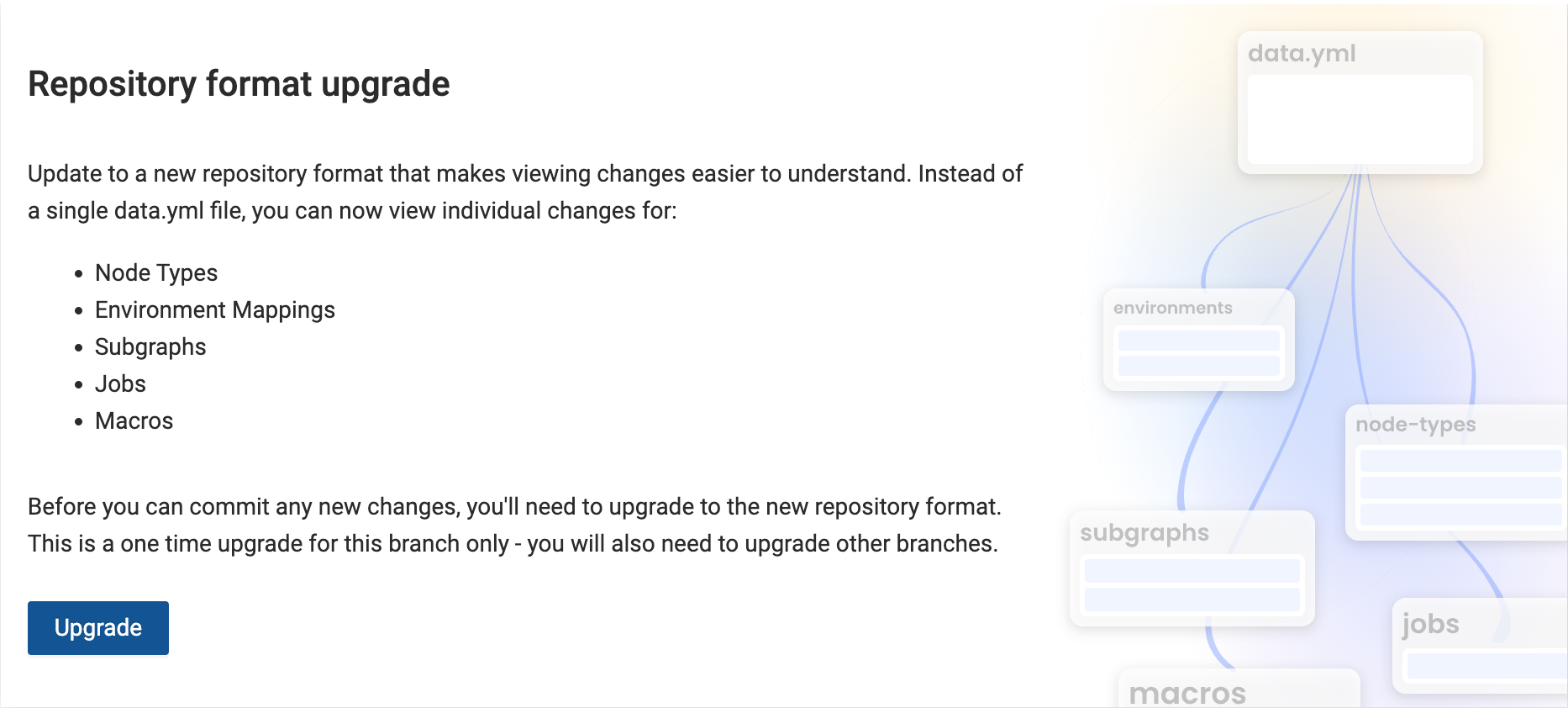
On September 5, 2024, Coalesce will enable the Git Repo Format Upgrade . After September 5, 2024, all Git repos will be automatically updated.
We have updated the way files are committed into Git. Previously it was split into a data.yml and the specific nodes.yml files. Now you can see the changes for:
Node Types
Environment Mappings
Subgraphs
Jobs
Macros
Packages
The upgrade is required for Packages and CLI use.
Organization Administrators can turn it on for the whole organization. Go to Org Settings > Preferences and Enable Git Repository Format Update. Once enabled, all Workspace users will be prompted to switch to the new format. They won't be able to make commits until they switch to the new format.
Users will be notified the upgrade is available, but won't be able to upgrade.
Previously committed metadata can still be deployed after the upgrade.
You must be using the new Git Repo Format Upgrade to use Coalesce Packages.
If you use the CLI and HAVE NOT upgraded to the new Git Repo Format, you have until September 5, 2024 to upgrade your CLI. After September 5, 2024, the Git Repo Format Upgrade will be turned on for all Coalesce organizations and any CLI versions below 7.0.18 won't be compatible with Coalesce versions 7.2.x and above.
If you have upgraded to the new Git Repo Format and use the Coalesce CLI, please upgrade your CLI version to prevent interruptions in workflow.
The global IT issues caused by CrowdStrike while widespread are not currently affecting Coalesce's systems. Coalesce does utilize CrowdStrike but this issue is isolated and not affecting our production cloud infrastructure. We are continuously monitoring our systems and are available via support for any questions.
We are excited to announce the upcoming launch of Role-based Access Control (RBAC) on our platform, a new feature designed to enhance security and provide more granular access controls within our environment.
Role-based Access Control (RBAC) is a method of restricting system access to authorized users based on their role within an organization.
RBAC is currently in private preview and is available only upon request. To enable RBAC for your organization, please contact the Coalesce support team. We appreciate your feedback and look forward to enhancing this feature based on your insights during this phase.
Review our RBAC documentation to learn more.
We’ve updated our Merge Conflicts workflow. Now you can clearly see which lines need to be reviewed, move between each conflict easily, and can decide to keep or reject changes with the click of a button.
Take a look at our Merge Conflicts documentation.
Some new documentation we’ve added includes:
Finding your Environment, Workspace, Node, and Run ID.
Lot’s of updates to existing content.
Find Us Online