Minor improvements in general. Hopefully, the app should be even better for everyone.
v2.1 - K2 - What's New
Our newest feature ‘Node Type Editor’ is now fully rolled out! This feature allows you to create and edit templates for a specific node type.
Coalesce now supports Data Vault.
We now have Adaptive DDL! You can propagate column addition and deletion for the nodes connected in a column lineage graph.
The app now supports Single Sign-On with Okta.
You can now create nodes without a source in the graph.
‘View’ materialization can be supported with any node type.
We tinkered and polished some things that can’t go unnoticed. You are going to love the app even more!
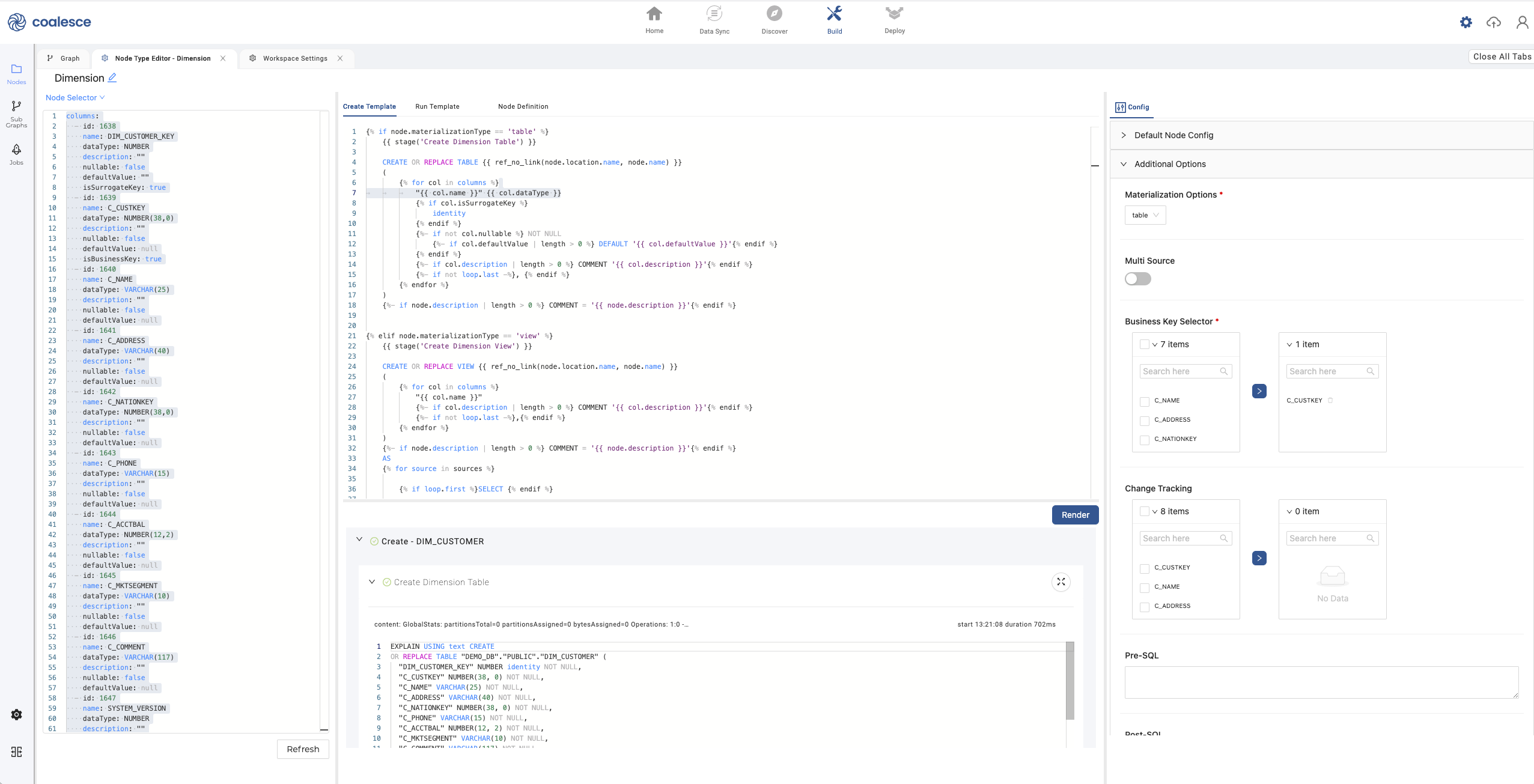
v2.1 - K2 - Bug Fixes
We squashed a couple of bugs that were causing the drag and drop in multisource to perform poorly.
If you didn’t find the Home menu the last time you logged in, it has now returned back to its place.
An issue where the app would crash when dragging/dropping a self referential column on a node has now been fixed.
We improved the experience with Git modal when it contains no nodes.
Storage location that has been removed no longer shows up in the ‘Add sources’ screen.
Occasionally, the app would throw an error while trying to connect to snowflake. You should no longer see that.
Deploy wizard no longer lets you kick off a second request for deployment.
While creating a Persistent or a stage node, the Join clause was missing. You should now be able to find * them.
The 'Copy To Editor' option in Generate join will now work as it should.
Previously, the Type 2 dimension template was not working as it should. Now: it works!
While editing a column name, an unwelcome crash was happening. We’ve fixed this.
v1.2 - Everest Patch 2 - What's New
We've polished some things too small to notice. The app looks better than it was.
The app now allows you to deploy your EDW to multiple environments
Create Jobs to run subsets of your EDW that can be triggered by your own enterprise scheduler
Preview your deployment SQL from a git package
Added a 'default value' field to column level metadata
The app now supports JSON parsing.
v1.2 - Everest Patch 2 - Bug Fixes
Dragging a surrogate key into a successor node no longer inherits the key type
If you do need, for some reason, to generate a join after deleting the metadata, it now performs that job.
‘Generate join’ after deleting the metadata wasn't rendering the correct join. This will not happen anymore.
"Close All Tabs" makes the graph disappear. It no longer does that!
Changing node type for multi-source has been disabled to allow the app to work as expected.
The app would crash when the user tries to delete a node. That was unhelpful. So it no longer does that.
On a successful run, the build tab no longer refuses to load the data.
Clicking on a step in the left sider tree while editing a node takes the user to the graph. Click action now works as intended again.
v1.3 - Everest Patch 3 - What's New
Change! You’ll notice a new tab ‘Macros’ in workspace settings. Add your repetitively used sequences to this template and you can apply it on transforms for any source nodes.
We now have a new wizard for ‘derive mappings’ to view column changes.
You can now ‘Copy’ Insert/Update/Delete/Where statement to clipboard from the left sider tree.
The app now supports parameterized snowflake credentials for deployment.
You can view jobs, subgraphs and mappings for a git package in the Deploy plan.
Hover over the ‘Column lineage’ graph to view the datatype of the column.
We've tweaked some things too small to notice. The app now looks more interesting.
v1.3 - Everest Patch 3 - Bug Fixes
Occasionally, text entered in the Join window went missing but that has been fixed now.
Fetch data button is back on the Dependencies tab!
Updating a default value does not cause an empty workspace edit in the deploy anymore.
Previously, you could create a job/subgraph without a name which made it look weird. Now, that has been fixed.
Viewing changes made to your ‘Job’ is now quicker. You no longer have to reopen the tab to view it.
Run results preview header has now returned to its rightful place.
We now have a horizontal scroll bar on the Data tab (if you didn’t see it there already).
Column lineage graph now highlights the current node you’re in.
You can now expand the slider on the Run history tab from the graph and it will listen to you.
